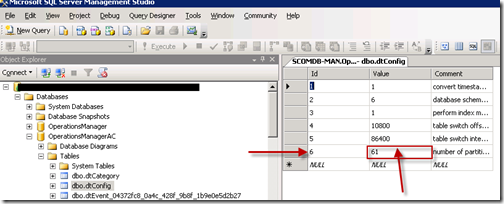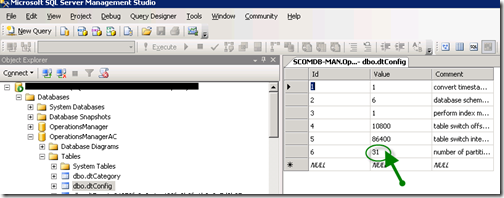Hi,
What is Retention Period of database?
Once a day database when database grooming run it removed the data in ACS Database which is older then number of days specifies in database retention option.
My Problem: By default database retention period is of 14 days, but when i installed the ACS Services i choose to keep the database for 60 days and the drawback is my hard-disk starting filling up very quickly. Then i decide to change the Database retention period from 60 days to 30 days.
Lets do it.
First Login to your “SQL Server” using your “SQL Server Management Studio” .

Browse to your “ACS Database” mine is “OperationsManagerAC” and click on “dbo.dtconfig” table.

The retention day option is saved under (ID 6) in the “dbo.dtconfig” table of the ACS Database.
To change the setting, right click on “dbo.dtconfig” table and choose “Edit Top 200 Rows”.

You can see that the value of ID 6 is 61, now lets change it to 31, {
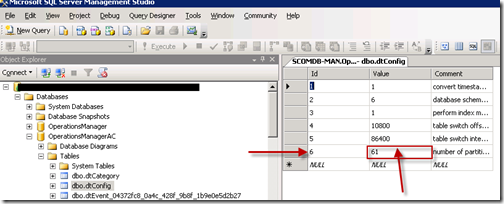
I change the value of ID-6 to “31”. and now run the same “Edit 200 row” query again.

and you will saw that value is successfully saved as “31” …
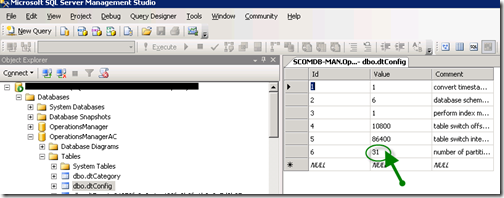
That’s all
thanks
aman dhally