HI, All
In my IT environment I am using “Symantec Backup Exec” to backup the data of the servers. from past few days some Backup Jobs are getting failed. We knew the failure of these backup jobs after few days after failure. After this incident I decide to monitor these backup failure using “SCOM”. For me the best option was to monitor “Windows Event Log”, because in SCOM it is very easy to monitor “Event Logs”
The “Symantec Backup Exec” log a “failure” or “success” event in “Application” Log. The event code for Failure is “341132. So for Monitoring i need to create a monitor which can alert me when Event ID 34113 created. So I plant to Monitor “Event ID 34113” from “Source Backup Exec”
Problem

Step: 1 Create a Monitor
Open “Authoring” Pane, select “Monitors”

Right click on “Monitors”, choose “Create a Monitor” and choose “Unit Monitor”

Expand “Windows Events” then expand “Simple event detection” and choose “Manual Reset” then choose you management pack where you are planning to save this “Monitor”

Type “Name” for this Monitor i am using “failure of Differential backup” and write a brief “Description” and in “Monitoring Target” i am choosing “Windows Server Operating System” because in my environment “Symantec backup exec” in installed on windows 2003 and 2008 servers, not click Next

choose the “Log Name” where your application write “event logs” in my case “Symantec Backup Exec” writes event in “Application Log” that’s why i choose “Application” now click on Next
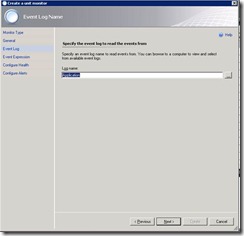
Now we need to provide the Event ID and Event Source in Expression Builder so that is any event log matched this criteria created SCOM can alert us. In My case “Event ID is 34113” and Event Source is “Backup Exec” , now click on NEXT

Now we need to “Configure Health Conditions” so If “Event is Raised” then the status is “Warning” otherwise it is “Healthy” now click on “Next”
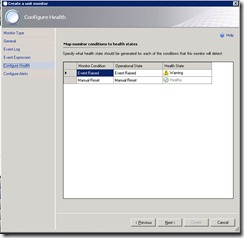
We need an alert when is Event is Created , so click on “Generate Alerts for this Monitor” and click on “Create”
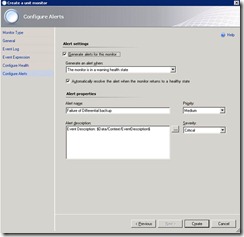
Step: 2 Create a subscription
I am creating a New Subscription for it so that whenever this Event ID creates or Backup Job Fails then it should send an alert "our “Backup Administrators”
Click on “Administration” and Select “Subscriptions”

Right click on “Subscriptions” and choose “New Subscriptions”

Now Type “Subscription Name” and Description and click Next

In “Subscription Criteria” click on “Created by Specific rules or Monitors” and choose our previously created “Monitor” “Failure of Differential backup” and click on Next
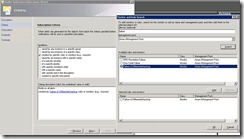
Add users which intended to receive the alerts, after adding users click on NEXT

Choose Channels by which you are going to send an alerts, in my case I am sending alerts using an email. click NEXT

Click on “Enable this notifications subscription” and click on Finish.

Step: 3 Testing
Now its time to test the monitor, I used Logevent.exe to create an demo alert in window Application Log. See this link to know more about Logevent utility.

Step: 4 Result
Bingo !!! It shows warning in SCOM Alert window.

and it also send me an email about this alert :-)

I hope that this help someone :-)
Thanks
Aman Dhally
In my IT environment I am using “Symantec Backup Exec” to backup the data of the servers. from past few days some Backup Jobs are getting failed. We knew the failure of these backup jobs after few days after failure. After this incident I decide to monitor these backup failure using “SCOM”. For me the best option was to monitor “Windows Event Log”, because in SCOM it is very easy to monitor “Event Logs”
The “Symantec Backup Exec” log a “failure” or “success” event in “Application” Log. The event code for Failure is “341132. So for Monitoring i need to create a monitor which can alert me when Event ID 34113 created. So I plant to Monitor “Event ID 34113” from “Source Backup Exec”
Problem

Step: 1 Create a Monitor
Open “Authoring” Pane, select “Monitors”

Right click on “Monitors”, choose “Create a Monitor” and choose “Unit Monitor”

Expand “Windows Events” then expand “Simple event detection” and choose “Manual Reset” then choose you management pack where you are planning to save this “Monitor”

Type “Name” for this Monitor i am using “failure of Differential backup” and write a brief “Description” and in “Monitoring Target” i am choosing “Windows Server Operating System” because in my environment “Symantec backup exec” in installed on windows 2003 and 2008 servers, not click Next

choose the “Log Name” where your application write “event logs” in my case “Symantec Backup Exec” writes event in “Application Log” that’s why i choose “Application” now click on Next
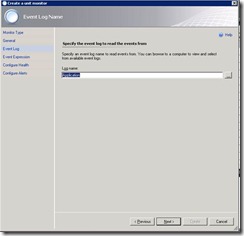
Now we need to provide the Event ID and Event Source in Expression Builder so that is any event log matched this criteria created SCOM can alert us. In My case “Event ID is 34113” and Event Source is “Backup Exec” , now click on NEXT

Now we need to “Configure Health Conditions” so If “Event is Raised” then the status is “Warning” otherwise it is “Healthy” now click on “Next”
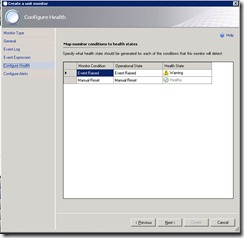
We need an alert when is Event is Created , so click on “Generate Alerts for this Monitor” and click on “Create”
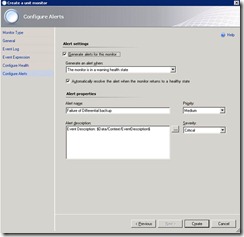
Step: 2 Create a subscription
I am creating a New Subscription for it so that whenever this Event ID creates or Backup Job Fails then it should send an alert "our “Backup Administrators”
Click on “Administration” and Select “Subscriptions”

Right click on “Subscriptions” and choose “New Subscriptions”

Now Type “Subscription Name” and Description and click Next

In “Subscription Criteria” click on “Created by Specific rules or Monitors” and choose our previously created “Monitor” “Failure of Differential backup” and click on Next
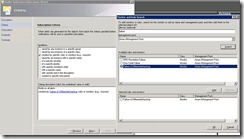
Add users which intended to receive the alerts, after adding users click on NEXT

Choose Channels by which you are going to send an alerts, in my case I am sending alerts using an email. click NEXT

Click on “Enable this notifications subscription” and click on Finish.

Step: 3 Testing
Now its time to test the monitor, I used Logevent.exe to create an demo alert in window Application Log. See this link to know more about Logevent utility.
Step: 4 Result
Bingo !!! It shows warning in SCOM Alert window.
and it also send me an email about this alert :-)

I hope that this help someone :-)
Thanks
Aman Dhally
Thanks for the useful information.Your blog is really informative.Web apps24x7 have global monitoring station to use check your server status.Download this
ReplyDeletehttps://play.google.com/store/apps/details?id=com.webapps.webapps
I like your post, but I cant use logevent.exe. I'm waiting the problem occers.
ReplyDeleteYou have shared really a valuable information,
ReplyDeleteThanks for sharing,.
Big Data
You got an extremely helpful website I actually have been here reading for regarding an hour. I’m an initiate and your success is incredibly a lot of a concept on behalf of me.
ReplyDeletepython training in chennai
python course institute in chennai
I read this post two times, I like it so much, please try to keep posting & Let me introduce other material that may be good for our community.
ReplyDeleteData Science Training in Indira nagar
Data Science training in marathahalli
Data Science Interview questions and answers
Data Science training in btm layout
Data Science Training in BTM Layout
Data science training in kalyan nagar
Thanks for the detailed blog. It gives a great reading experience. Awesome info about games and apps You may also visit to party truck game center and play various games.
ReplyDeleteoneplus mobile service centre in chennai
oneplus mobile service centre
oneplus service center near me
oneplus service
oneplus service centres in chennai
Nice blog, this blog provide the more information. Thank you so much for sharing with us.
ReplyDeleteaws Training in Bangalore
python Training in Bangalore
hadoop Training in Bangalore
angular js Training in Bangalore
bigdata analytics Training in Bangalore
python Training in Bangalore
aws Training in Bangalore
Really nice post. Thank you for sharing amazing information.
ReplyDeleteaws Training in Bangalore
python Training in Bangalore
hadoop Training in Bangalore
angular js Training in Bangalore
bigdata analytics Training in Bangalore
python Training in Bangalore
aws Training in Bangalore