Hi
As the notification is clearly saying that there is some error in our exchange server’s Local retry Queue. But what is the exactly happening.?
Let explore it little bit.
Error :::
Right Clink on the Error, Click on Open and Choose “Health Explorer”

Now Click on “SMTP Local Retry Queue - Queue [Exchange Queue] , and click on “Monitor Properties”
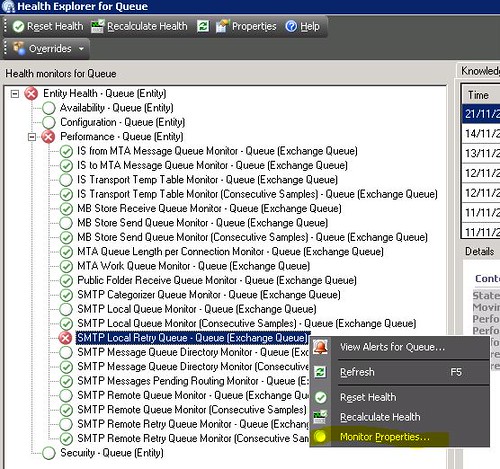
In “Performance Counter” tab, it is showing that this monitor is based on “Perfmon” and it is monitoring using the “Local Retry Queue Length” on “SMTP Server” Object of the Exchange Server.
The Next tab in “Baselining”, which indicates that this is a “STT” Self Tuning Threshold Monitor. OK,,
Now click on “Overrides” tab, and click on “Overrides”
Choose “ For All Object of Class Exchange Queue”
in Overrides the “Inner Sensitivity” of the monitor is 3.11 and I think it means if it have more then 3.X message in the Local retry queue it should send an alert.
how to check????
why not we manually check the “Local Retry Queue” performance counter manually, Isn’t it is a good idea?
let’s do it, Open the “Performance Monitor” in Object choose “SMTP Servers” and in Counter choose “Local Retry Queue Length”
in Counter Explanation is says “ The Number of messages in the local retry queue”
Ok, so how many local messages are stuck, let check, OK , we have 4 local message stuck in the retry queue.
now go to your Exchange Server Queue and you will find that there is 4 messages are stuck.
let’s find them , Delete them if they are not necessary emails.
Once the Messages are deleted, our local retry queue is back to normal i means on Zero 0.
after 5-10 minutes the error should be gone otherwise you can choose the monitor and click on “Recalculate health” Option.
YippY!!! Exchange Server is Happy Again.
Thanks
Aman Dhally
As the notification is clearly saying that there is some error in our exchange server’s Local retry Queue. But what is the exactly happening.?
Let explore it little bit.
Error :::

Right Clink on the Error, Click on Open and Choose “Health Explorer”

Now Click on “SMTP Local Retry Queue - Queue [Exchange Queue] , and click on “Monitor Properties”
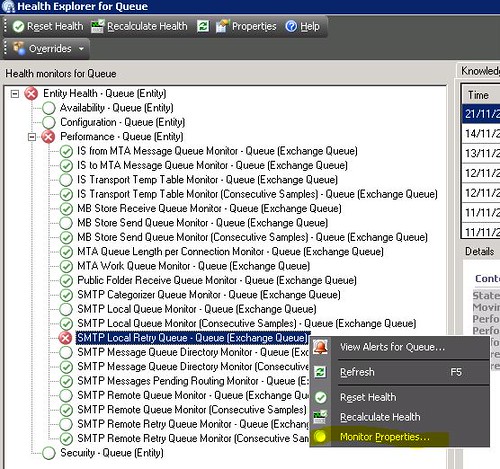
In “Performance Counter” tab, it is showing that this monitor is based on “Perfmon” and it is monitoring using the “Local Retry Queue Length” on “SMTP Server” Object of the Exchange Server.
The Next tab in “Baselining”, which indicates that this is a “STT” Self Tuning Threshold Monitor. OK,,
Now click on “Overrides” tab, and click on “Overrides”
Choose “ For All Object of Class Exchange Queue”
in Overrides the “Inner Sensitivity” of the monitor is 3.11 and I think it means if it have more then 3.X message in the Local retry queue it should send an alert.
how to check????
why not we manually check the “Local Retry Queue” performance counter manually, Isn’t it is a good idea?
let’s do it, Open the “Performance Monitor” in Object choose “SMTP Servers” and in Counter choose “Local Retry Queue Length”
in Counter Explanation is says “ The Number of messages in the local retry queue”
Ok, so how many local messages are stuck, let check, OK , we have 4 local message stuck in the retry queue.
now go to your Exchange Server Queue and you will find that there is 4 messages are stuck.
let’s find them , Delete them if they are not necessary emails.
Once the Messages are deleted, our local retry queue is back to normal i means on Zero 0.
after 5-10 minutes the error should be gone otherwise you can choose the monitor and click on “Recalculate health” Option.
YippY!!! Exchange Server is Happy Again.
Thanks
Aman Dhally
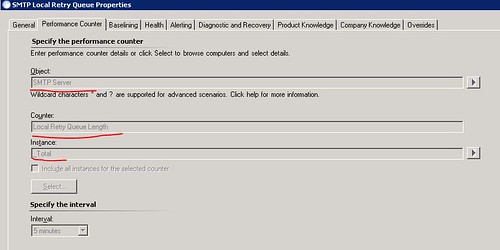
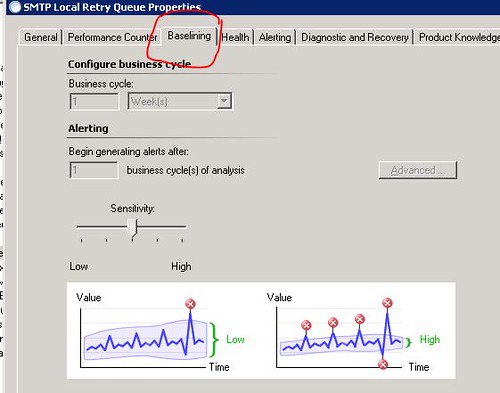
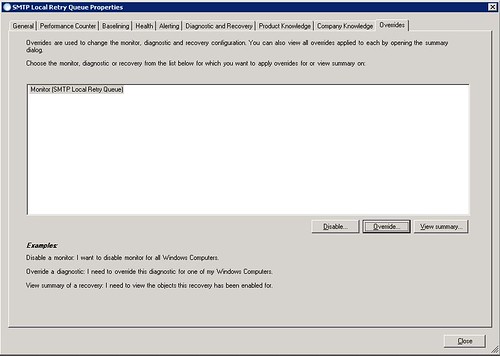
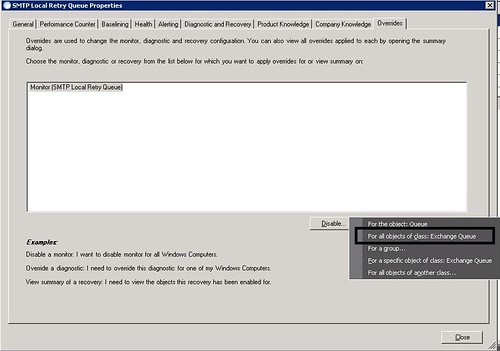
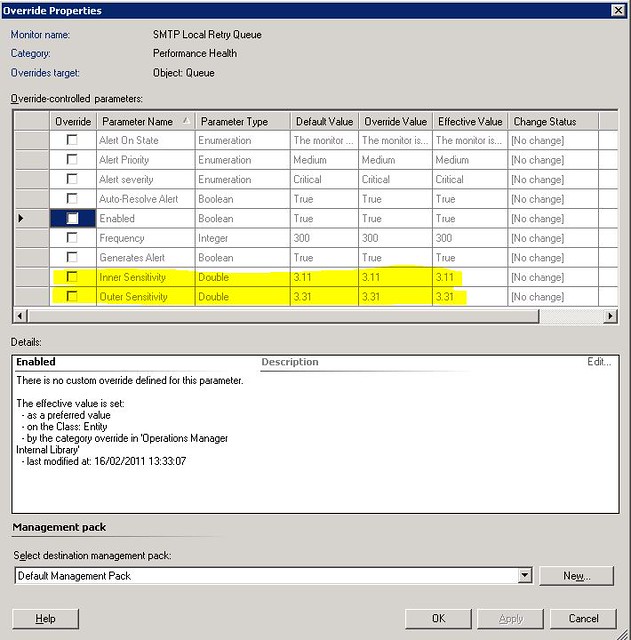

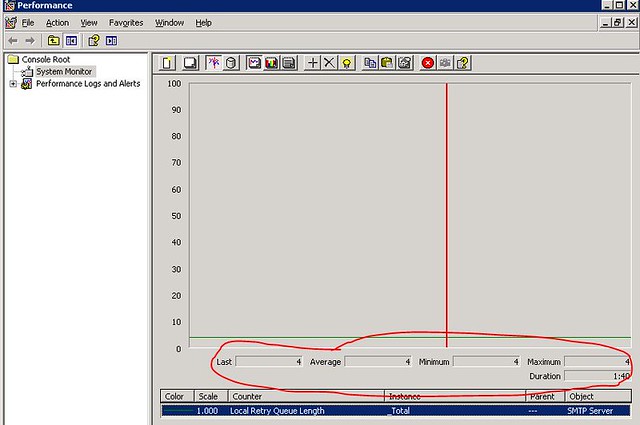
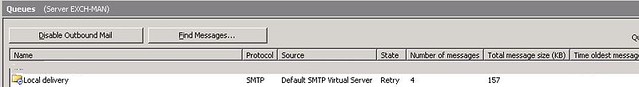
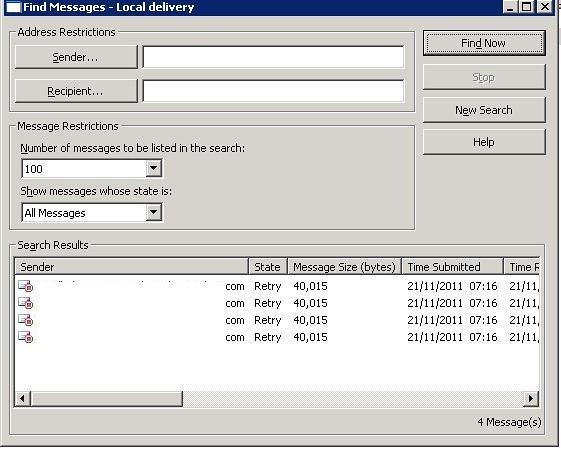


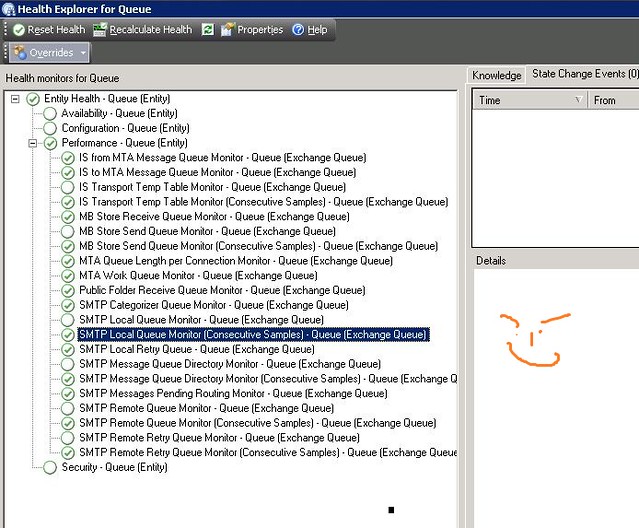
No comments:
Post a Comment